Microsoft Access Sample Code | How to use ADO | ActiveX Data Objects
Function for using ADO (ActiveX Data Objects)
ADO (ActiveX Data Objects) is a versatile, language-neutral object model that facilitates seamless communication with data raised by an underlying OLE DB Provider. The most widely used OLE DB Provider is the OLE DB Provider for ODBC Drivers, which allows ADO to interact with ODBC data sources. In essence, ADO serves as a programming interface that enables developers to work with data objects in a database using VBA (Visual Basic for Applications) code. This powerful feature provides exceptional flexibility and control when working with Microsoft Access databases.
To use ADO in your Microsoft Access application, you must first set a reference to it in your project. Setting up this reference ensures that your Access application can recognize and utilize the ADO object model for database interactions. The screenshot below illustrates an Access project with a properly configured reference to ADO.
Key Benefits of Using ADO in Microsoft Access:
- Enables robust and dynamic interaction with data within your Access database and external data sources.
- Supports connection to various database types through OLE DB Providers and ODBC Drivers.
- Provides a flexible programming interface for executing SQL queries, managing records, and performing advanced data manipulations.
- Allows integration with VBA to create customized workflows and automate database operations.
Once the ADO reference is set, you can use ADO objects, such as Connection and Recordset, to interact with data in your database or other connected data sources. It is essential to configure your connection settings correctly to establish communication with the desired data objects.
Please note that the sample code provided is for demonstration purposes only and may not work in your specific application without modifications. It is important to tailor the code to align with your database structure, data objects, and business requirements. If you need assistance with implementing ADO or customizing your database to leverage this powerful feature, our team at WSI is here to help. Simply Contact Us to discuss your project, and we’ll provide expert guidance and solutions tailored to your needs.
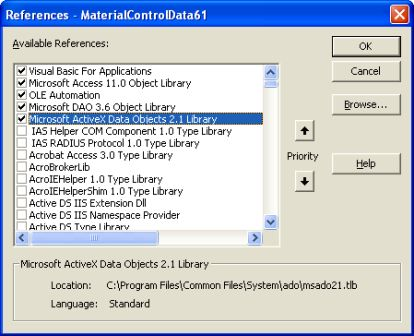
The Microsoft Access ADO Database is a sample database that shows you a number of ways to use the the above function.
Please note that this is a template database. If it doesn't meet your needs 100% and you're unable to customize it yourself, let us know and we'll provide a quote to develop the customizations you need to get you exactly what you want in your ADO System.
Sample Screens
Main Menu
Main Form - Form Criteria
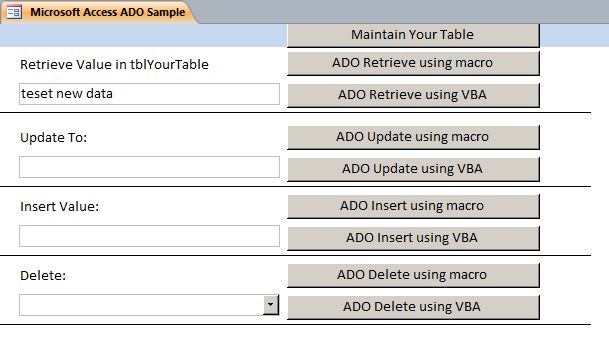
Main Menu Form
Main Menu - Form Criteria
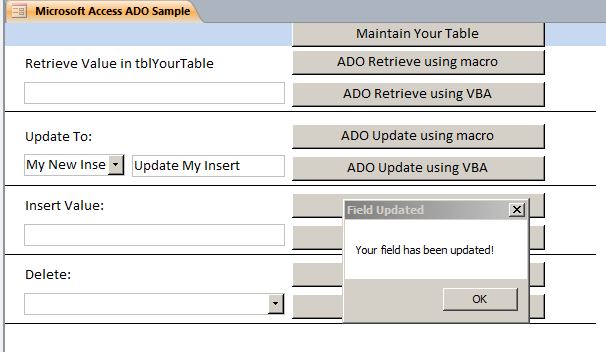
Main Menu Form
Main Menu - Form Criteria
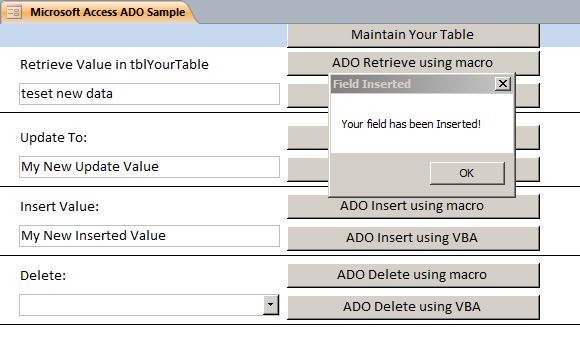
Main Menu Form
Main Menu - Form Criteria
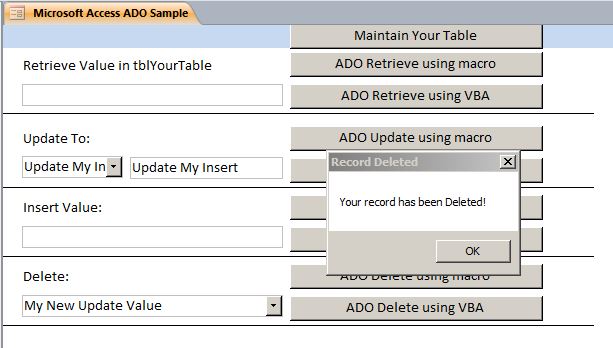
Main Menu Form
Main Menu - Modern Look (Access 2010/2013)

Previous
Next
Download a demo
Having problems getting the code to work for you - then try out the demo to see if the demo works for you.
Download a demo version for free to try out. The demo version is in Access 2007 which will work on either Access 2007, 2010, 2013, 2016, 2019 or Office 365. If you need a previous version of Access to tryout, please
Contact Us. Please note that the demo version of the software is fully functional but doesn't allow you to see the code implementation - the full version allows you to design the code implementation and tweak it for your needs.
Access 2007 Download
Access 2010/2013/2016/2019/Office 365 Download
Access 2010 64 Bit Download
Access 2013/2016/2019/Office 365 64 Bit Download
Live Demonstration: To experience a more interactive and personalized demonstration of this WSI template, we invite you to contact WSI and schedule a live demonstration with one of our team members. This opportunity allows you to engage directly with us, either as an alternative to or in conjunction with downloading and exploring the demo version of the template at your leisure. Please note that downloading Microsoft Office files, including Microsoft Access database files, might trigger a security warning on your computer. To avoid this and get a comprehensive overview, you have the option of viewing the template through a virtual meeting on Teams or Zoom with a WSI representative.
Once you purchase the database template, you will receive the full version of the database in a standard Access Database file. The purchased database will have full access to the database window, all design objects, the visual basic project code, and you will be able to modify or add to the design in any way you wish (this does not apply to the run-time/compiled versions). If you lack the time to integrate this database into your system, please Contact Us and we will be glad to help with your integration process. If you like the basics of what you see in the database, but need enhancements to make the system functional for your business, please Contact Us and we will develop a quote for you to implement the additional features and enhancements that you require.
Purchase Price
$19.99 - this allows you to use this database template however you wish within your organization.
$39.99 - for unlimited developer use - this allows you to use this database template however you wish for any applications you develop and distribute.
Once your purchase is complete - you will receive an email within 12 Hours (shorter during standard business hours) with a link to download the full version of the database. Please be sure and check your junk mail folder as this often ends up there.
If you need any help implementing this function or modifications made for your needs, to get a
free quote for your Microsoft Access Development needs. WSI will determine your needs based on written requirements that you provide. Please ask your WSI representative to send you an example of what constitutes sufficient written requirements. If you need assistance preparing the necessary requirements, WSI offers a fee based service to assist you. Please ask your WSI representative for details or you can review our
process mapping service.
WSI offers optional paid support and customization programming services. WSI templates are priced based on the purchaser self-supporting the database. WSI assumes purchasers, who do not wish to pay WSI for support, have a level of knowledge of Microsoft Access and Microsoft SQL server to enable them to self-perform installation, customization and use of the template. WSI does offer paid support in these areas by the hour. Please Contact Us for the current hourly fee.
To learn more about the WSI
quoting process.