Microsoft Access SendKeys | Common Problem with Solution | Using SendKeys
Microsoft Access SendKeys
While working with a Microsoft Access database in certain operating systems, you may receive an error message similiar to the following:
Error 70: Permission Denied.
Solution: There are a number of solutions to this problem, however, some require changes to your operating system that you may not want to make. This solution provides an override SendKeys function:
Sample Screens
Main Menu
Send Keys Form - Modern View (Access 2010/2013)
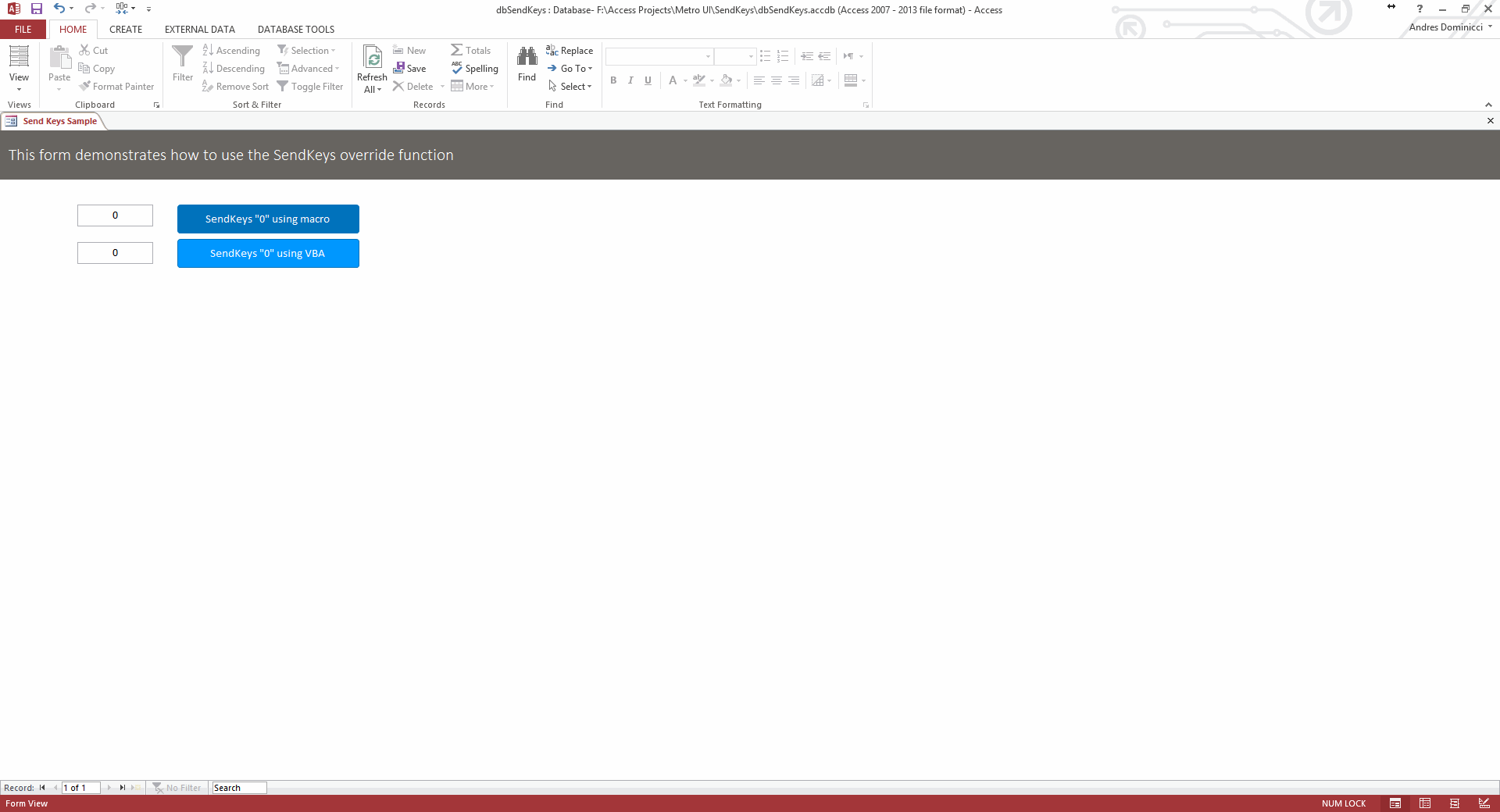
Previous
Next
Download a demo
Having problems getting the code to work for you - then try out the demo to see if the demo works for you.
Download a demo version for free to try out. The demo version is in Access 2007 which will work on either Access 2007 or 2010. If you need a previous version of Access to tryout, please
Contact Us. Please note that the demo version of the software is fully functional but doesn't allow you to see the code implementation - the full version allows you to design the code implementation and tweak it for your needs.
Access 2007 Download
Access 2003 Download
Access 2010/2013/2016/2019/Office 365 Download
Access 2010 64 Bit Download
Access 2013/2016/2019/Office 365 64 Bit Download
Live Demonstration: To experience a more interactive and personalized demonstration of this WSI template, we invite you to contact WSI and schedule a live demonstration with one of our team members. This opportunity allows you to engage directly with us, either as an alternative to or in conjunction with downloading and exploring the demo version of the template at your leisure. Please note that downloading Microsoft Office files, including Microsoft Access database files, might trigger a security warning on your computer. To avoid this and get a comprehensive overview, you have the option of viewing the template through a virtual meeting on Teams or Zoom with a WSI representative.
Once you purchase the database template, you will receive the full version of the database in a standard Access Database file. The purchased database will have full access to the database window, all design objects, the visual basic project code, and you will be able to modify or add to the design in any way you wish (this does not apply to the run-time/compiled versions). If you lack the time to integrate this database into your system, please Contact Us and we will be glad to help with your integration process. If you like the basics of what you see in the database, but need enhancements to make the system functional for your business, please Contact Us and we will develop a quote for you to implement the additional features and enhancements that you require.
Purchase Price
$9.99 - this allows you to use this database template however you wish within your organization.
Once your purchase is complete - you will receive an email with a link to download the full version of the database.
If you need any help implementing any of these code samples
or modifications made for your needs, please
visit free
quote for your Microsoft
Access Development needs.
To learn more
about the WSI quoting
process.
To view some other common Microsoft Access Run-Time Errors.